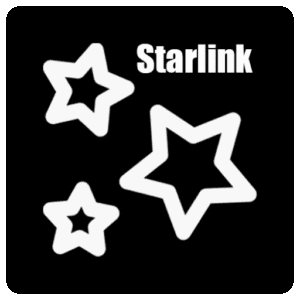🧰 数字工具箱 | Digital Toolkits
高效赋能每一个角色,激活生态内容、协作与生产力的数字引擎
Tools that power creators, teams, and organizations across the Starlink ecosystem
Powering Creators, Collaborators, and Enterprises with the World’s Leading Digital Tools
Boost your productivity, streamline your workflows, and scale your impact across the Starlink ecosystem.
Starlink Resource Center
🪐 什么是数字工具箱?
数字工具箱 | Digital Toolkits 是 Starlink 生态中为创作者、教育者、企业用户、合作伙伴等多元角色提供的效率型与结构型数字支持平台。
我们精选全球领先的数字工具、服务平台与自动化应用,并提供明确的应用场景指引,帮助生态参与者:
- 提升内容创作与发布效率
- 优化团队协作与知识流转
- 强化企业运营与流程管理
- 构建稳定的数字能力基础设施
无论你是正在构思一门课程、运营一个品牌、建立跨地域团队,还是推动组织协作,这里都有你值得信赖的工具建议。
🪐 What Is the Digital Toolkit?
The Digital Toolkit is a curated collection of global, high-impact digital tools selected to support the daily operations, creative processes, and collaborative workflows of users across the Nexus Starlink ecosystem.
From solo creators to distributed teams, from learning communities to scaling enterprises—these tools help you:
- Create and publish faster
- Manage content and data more effectively
- Collaborate across time zones and roles
- Build digital infrastructure that grows with you
Whether you’re developing a course, managing a brand, building a team, or coordinating with partners—there’s a smart tool here for you.
🎯 Starlink 的数字工具价值观
在 Starlink,我们认为工具不是目的,而是连接创造力与行动力之间的桥梁。我们精选的工具具有以下共同特征:
| 特性 | 说明 |
|---|---|
| 🌍 全球通用 | 支持多语言、多平台、跨区域的协作 |
| 💡 易于上手 | 适合个人创作者、中小团队、非技术用户 |
| 📈 可持续成长 | 支持扩展升级,适配更复杂的使用需求 |
| 🤝 生态适配 | 与 Starlink 的内容、社区、平台可无缝结合 |
🎯 Why Digital Tools Matter in Starlink
At Starlink, we believe that tools are not the goal—they are the bridge between creativity and execution.
Every tool we recommend is:
| Value | Description |
|---|---|
| 🌍 Globally Accessible | Multilingual, cross-platform, cloud-based |
| 💡 Intuitive | Friendly for creators, educators, and non-tech teams |
| 📈 Scalable | Suitable for individuals and organizations alike |
| 🤝 Ecosystem Ready | Integrates with Starlink workflows and platforms |
📚 工具应用场景分类
我们将数字工具按生态常见工作流与成长路径进行划分,方便你根据需求快速定位:
| 类别 | 应用方向 |
|---|---|
| ✍️ 内容创作工具 | 图文编辑、排版设计、图像处理、可视化输出 |
| 🧑🏫 教学与协作工具 | 线上互动、知识共享、远程教学、LMS集成 |
| 📁 项目与任务管理 | 多人协同、看板管理、时间规划、任务流 |
| 🧠 知识与信息管理 | 文档协作、数据库整理、笔记系统、知识结构化 |
| 📊 数据分析工具 | 表单、数据看板、用户反馈、统计分析 |
| 🧩 多平台连接工具 | 自动化流程、跨平台集成、API接入与触发 |
📚 Tool Categories by Use Case
| Category | Focus |
|---|---|
| ✍️ Content Creation | Design, writing, layout, visual production |
| 🧑🏫 Teaching & Collaboration | Remote learning, course building, interactive sessions |
| 📁 Project & Task Management | Planning, scheduling, execution across teams |
| 🧠 Knowledge & Documentation | Notes, wikis, document editing, content databases |
| 📊 Data & Analytics | Forms, dashboards, content performance tracking |
| 🧩 Platform Integration | Automation, workflows, low-code/no-code integrations |
🌟 推荐工具示例(精选)
| 工具名称 | Notion |
|---|---|
| 类型 | 笔记 / 协作 |
| 应用方向 | 知识管理、多人编辑 |
| 简介 | 支持页面结构、自定义数据库、跨团队信息协作 |
| 工具名称 | Trello |
|---|---|
| 类型 | 项目管理 |
| 应用方向 | 看板式任务安排 |
| 简介 | 简洁易用、适合个人与小型团队 |
| 工具名称 | Canva |
|---|---|
| 类型 | 图像设计 |
| 应用方向 | 品牌视觉 / 课程封面 / 社媒内容 |
| 简介 | 拖拽式在线设计平台,丰富模板 |
🌟 Featured Tools (Examples)
| Tool | Notion |
|---|---|
| Type | Notes / Collaboration |
| Use Case | Knowledge & content hubs |
| Summary | Powerful for creators and teams with structured pages and databases |
| Tool | Trello |
|---|---|
| Type | Project Management |
| Use Case | Task tracking |
| Summary | Kanban-style productivity tool for personal or team workflows |
| Tool | Canva |
|---|---|
| Type | Visual Design |
| Use Case | Content graphics |
| Summary | Easy-to-use graphic design platform with templates |
| Tool | Miro |
|---|---|
| Type | Online Whiteboard |
| Use Case | Brainstorming / course planning |
| Summary | Real-time collaborative tool for ideation and mapping |
| Tool | Airtable |
|---|---|
| Type | Database / Forms |
| Use Case | Resource management |
| Summary | Spreadsheet-meets-database for flexible content and form handling |
| Tool | Zapier |
|---|---|
| Type | Automation |
| Use Case | Cross-platform actions |
| Summary | Automate repetitive tasks and connect your favorite apps without code |
Our tool library is regularly updated, with use-case guides, comparisons, and best-practice examples.
🧭 使用建议:不同角色如何使用工具箱?
| 角色 | 工具应用策略 |
|---|---|
| 创作者 | 使用 Notion + Canva + Trello 规划内容与发布流程 |
| 教育者 | 结合 Miro + Airtable + Notion 构建教学计划与知识库 |
| 品牌与企业 | 借助 Zapier + 表单工具 + 数据仪表盘实现运营自动化 |
| 机构团队 | 利用协作白板 + 项目管理工具提升跨职能协作与信息透明度 |
🧭 Role-Based Application Tips
| Role | Recommended Toolkit |
|---|---|
| Creators | Notion + Canva + Trello for planning and publishing |
| Educators | Miro + Airtable + Notion for curriculum design and knowledge structuring |
| Brands & Businesses | Zapier + dashboards + forms for operational automation |
| Institutional Teams | Whiteboards + task managers for seamless remote collaboration |
📘 推荐专题内容(持续发布中)
- 如何用 Notion 构建你的生态创作中心
- 用 Airtable 构建动态内容数据库(含课程、播客、社群信息)
- 利用 Trello + Zapier 自动管理课程上线与发布节奏
- 远程团队如何高效使用 Miro + 文档工具进行协同创作
- 数字工具 × Starlink 内容生态的全流程优化指南
📘 Featured Guides (Coming Soon)
- How to use Notion as your creative operating system
- Building a dynamic content database with Airtable
- Automating your course release schedule with Trello + Zapier
- Real-time team collaboration using Miro and shared documentation
- Full-cycle content operations using the Starlink Digital Toolkit
🔄 持续更新与工具评估
- 🆕 每月新增与淘汰工具动态
- 📊 工具对比与评估体系(安全性、功能性、性价比)
- 🧩 与生态平台的适配与集成文档
- 🧠 用户反馈 + 用法优化案例合集
🔄 Ongoing Updates & Evaluation
- 🆕 Monthly tool recommendations and removals
- 📊 Comparison frameworks (features, security, cost-efficiency)
- 🧩 Starlink platform compatibility guides
- 💡 User tips, shortcuts, and productivity hacks
效率不是速度,而是将行动聚焦在真正重要的事物上。
Starlink 数字工具箱,助你以更智慧的方式完成更多可能。
Productivity isn’t about doing more—it’s about doing what matters better.
Let the Starlink Digital Toolkit help you work smarter, create faster, and collaborate further.
📘 Digital Toolkits FAQ
❓1. Starlink 是否自己开发这些数字工具?
🌐 EN:
No. The Digital Toolkit features selected third-party tools that align with Starlink’s values and workflows. We recommend, evaluate, and guide users—but we do not develop these tools ourselves.
🌏 中文:
不是。数字工具箱中的工具均为 Starlink 精选的第三方平台工具,我们提供推荐、应用建议与生态适配指南,但不直接开发这些工具。
❓2. 我如何知道哪些工具适合我使用?
🌐 EN:
You can browse tools by category (e.g., content, collaboration, automation) or by role (e.g., creator, educator, team). We also provide curated guides and best-practice tips.
🌏 中文:
你可以按工具分类(如内容创作、协作管理、流程自动化)或按用户角色(如创作者、教育者、团队)查找,同时我们还提供专题指南和最佳实践技巧供你参考。
❓3. 这些工具是否需要付费?Starlink 是否包含其授权?
🌐 EN:
Some tools are free or offer freemium plans; others are paid. These are external platforms and are not included in any Starlink subscription.
🌏 中文:
部分工具免费或提供 Freemium 模式,部分工具需付费订阅。这些工具为外部平台服务,Starlink 的服务包中并不包含其授权使用权。
❓4. 是否提供数字工具的使用教程或学习指南?
🌐 EN:
Yes. We publish tutorials, workflows, and real-world examples to help users get the most out of each tool.
🌏 中文:
是的。我们会定期发布工具使用教程、工作流程示范和实战案例,帮助用户高效掌握和应用工具。
❓5. 我是否需要技术背景才能使用这些工具?
🌐 EN:
Most tools are designed for non-technical users. No coding knowledge is needed for the majority of recommendations in our toolkit.
🌏 中文:
大部分工具适用于非技术用户,易于上手,使用过程中不需要编程或复杂配置技能。
❓6. 是否有适合团队远程协作的推荐工具?
🌐 EN:
Absolutely. We include tools like Miro, Notion, Trello, and Airtable—ideal for remote teams to manage tasks, brainstorm, and share knowledge.
🌏 中文:
当然有。我们推荐了适合远程团队协作的工具,如 Miro、Notion、Trello 和 Airtable,可支持任务管理、头脑风暴与知识协作。
❓7. 如何将这些工具与 Starlink 的平台或系统配合使用?
🌐 EN:
We provide ecosystem-specific guidance on how to use these tools within course platforms, podcast workflows, content hubs, and more.
🌏 中文:
我们提供与 Starlink 各类平台(如课程系统、播客系统、内容中枢等)的配合建议和适配使用指南,方便你无缝衔接使用。
❓8. 工具列表是否会定期更新?
🌐 EN:
Yes. We review, remove, or add tools monthly based on relevance, performance, and user feedback.
🌏 中文:
会的。我们会根据工具的实际表现、生态适配性及用户反馈,每月更新推荐列表,新增或替换相关工具。
❓9. 是否支持多语言或全球协作环境?
🌐 EN:
Most recommended tools are globally accessible and offer multilingual interfaces, making them suitable for international teams and audiences.
🌏 中文:
大多数推荐工具均支持多语言界面,并具备全球可访问性,适合跨区域协作与全球用户使用。
❓10. 如果我有推荐工具或使用经验,能否参与贡献?
🌐 EN:
We welcome community contributions. You can suggest tools, share workflows, or submit case studies. Contact our team to collaborate.
🌏 中文:
我们欢迎用户社区的贡献。你可以推荐工具、分享工作流程或提交使用案例,欢迎联系团队参与共创。
Connecting Content to the World, Empowering Brands for the Future
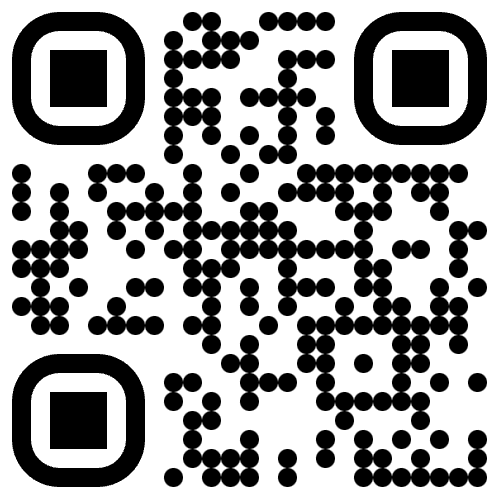
- location:Singapore